ServiceNow
Overview
The Xshield platform uses the tags associated with an asset to group them for building micro-segmentation policies. Typically, the assets derive these tags (also known as core tags) from the underlying operating system and optionally allow the user to configure custom tags for the assets.
However, an enterprise most likely already has an equipment inventory system like ServiceNow, which is a Configuration Management Database (CMDB), where all devices in the enterprise are configured and tagged. Rather than duplicate the effort of re-tagging these assets, the Xshield platform provides a mechanism to integrate with ServiceNow to import the already mapped tags for the assets.
This integration will save the time required to re-tagging and at the same time demonstrate the value of the Xshield platform immediately as the communications and grouping will be visible immediately.
The Xshield platform natively supports this integration and hence requires the administrator to configure the ServiceNow credentials on the Xshield platform as described below.
Prerequisites
- A ServiceNow cloud instance. (Note: On-premise ServiceNow deployments cannot be integrated.)
- Administrative access or a role with permissions to configure OAuth Inbound authentication on the ServiceNow instance.
- Admin user role on Xshield to activate the integration.
Integration
The following procedure outlines how to integrate the ServiceNow CMDB functionality with Xshield.
-
Go to the Integrations page in Xshield.
-
Navigate to the CMDB category of integrations, and activate the ServiceNow integration.
-
Under API integration, enter the client ID, instance ID, client secret, and refresh token from the ServiceNow cloud instance.
-
Click Test to authenticate the connection with the ServiceNow instance. If any details are incorrect, you will receive an error message, and you will need to correct the information.
-
Under Data reconciliation:
- Map the asset identifier between Xshield and the CMDB (e.g., MAC address or IP address). This will be the basis for tagging assets.
- Map the Xshield tags to the CMDB attributes.
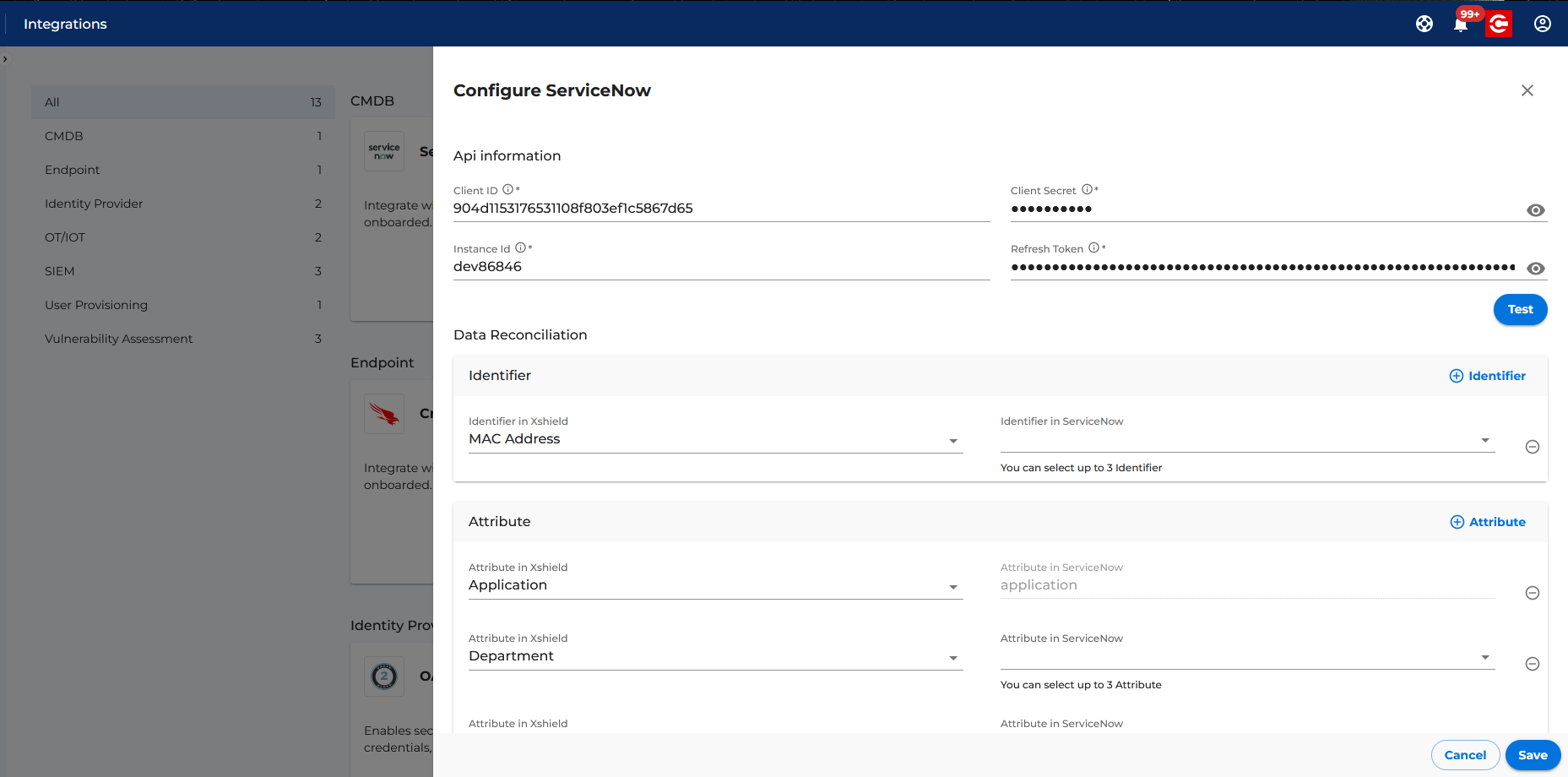
-
Click Save to complete the integration.
-
A log entry will be generated under Monitoring > Tabs to confirm that the integration was successfully activated.
-
A job will run every 24 hours to fetch the attributes of newly discovered assets or any changes to the attributes of existing assets.