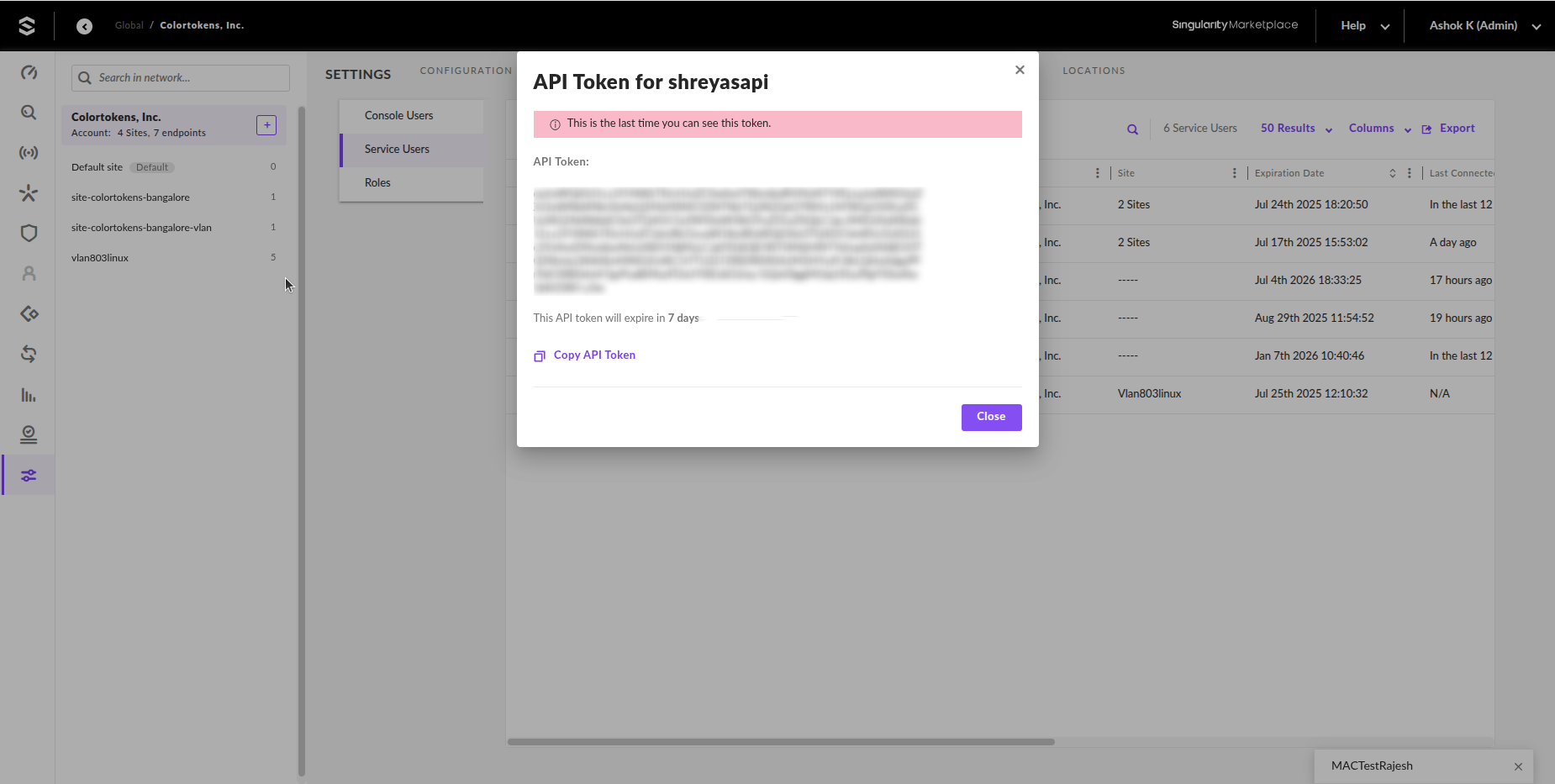Generate API Token in SentinelOne
Prerequisites
- A valid SentinelOne account
- Permissions to create an account
Steps
- Login to the SentinelOne console
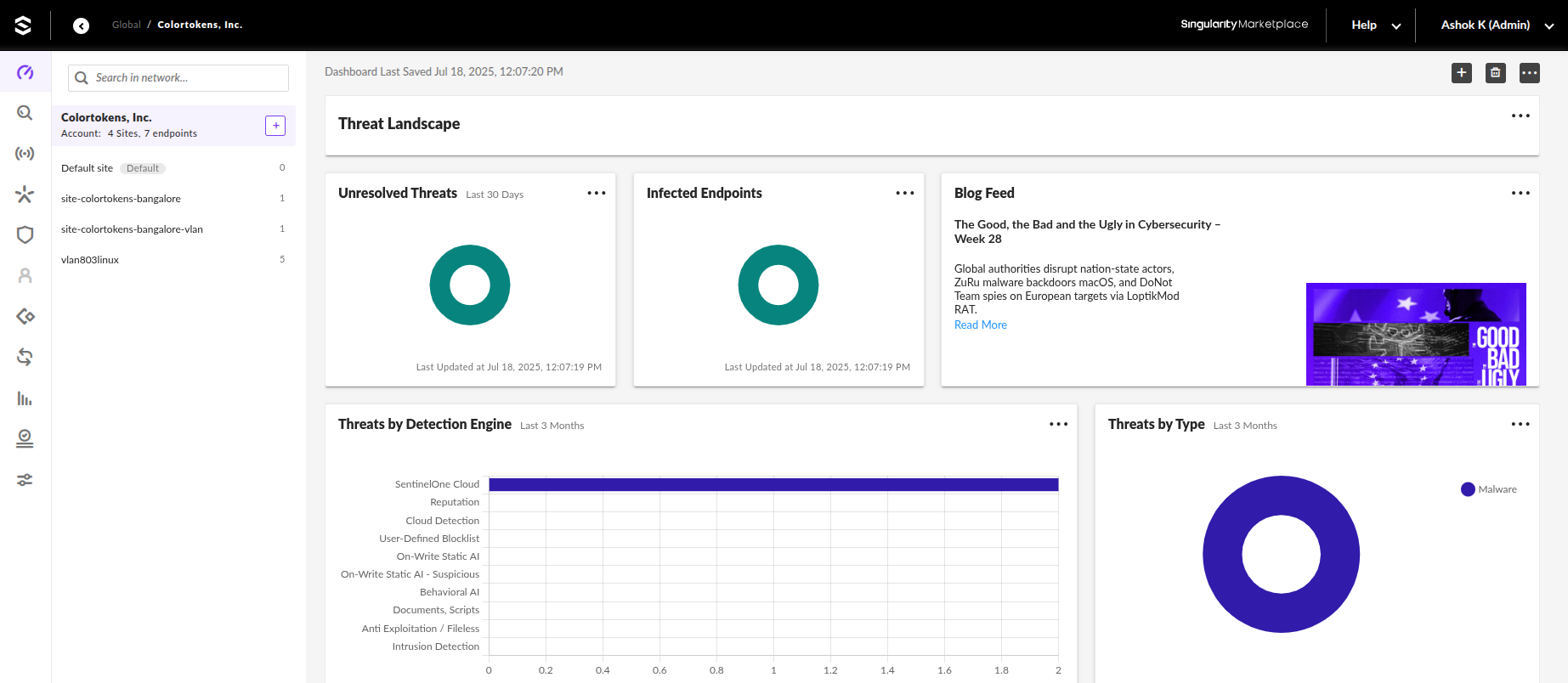
- Navigate to Settings > Service Users > Users
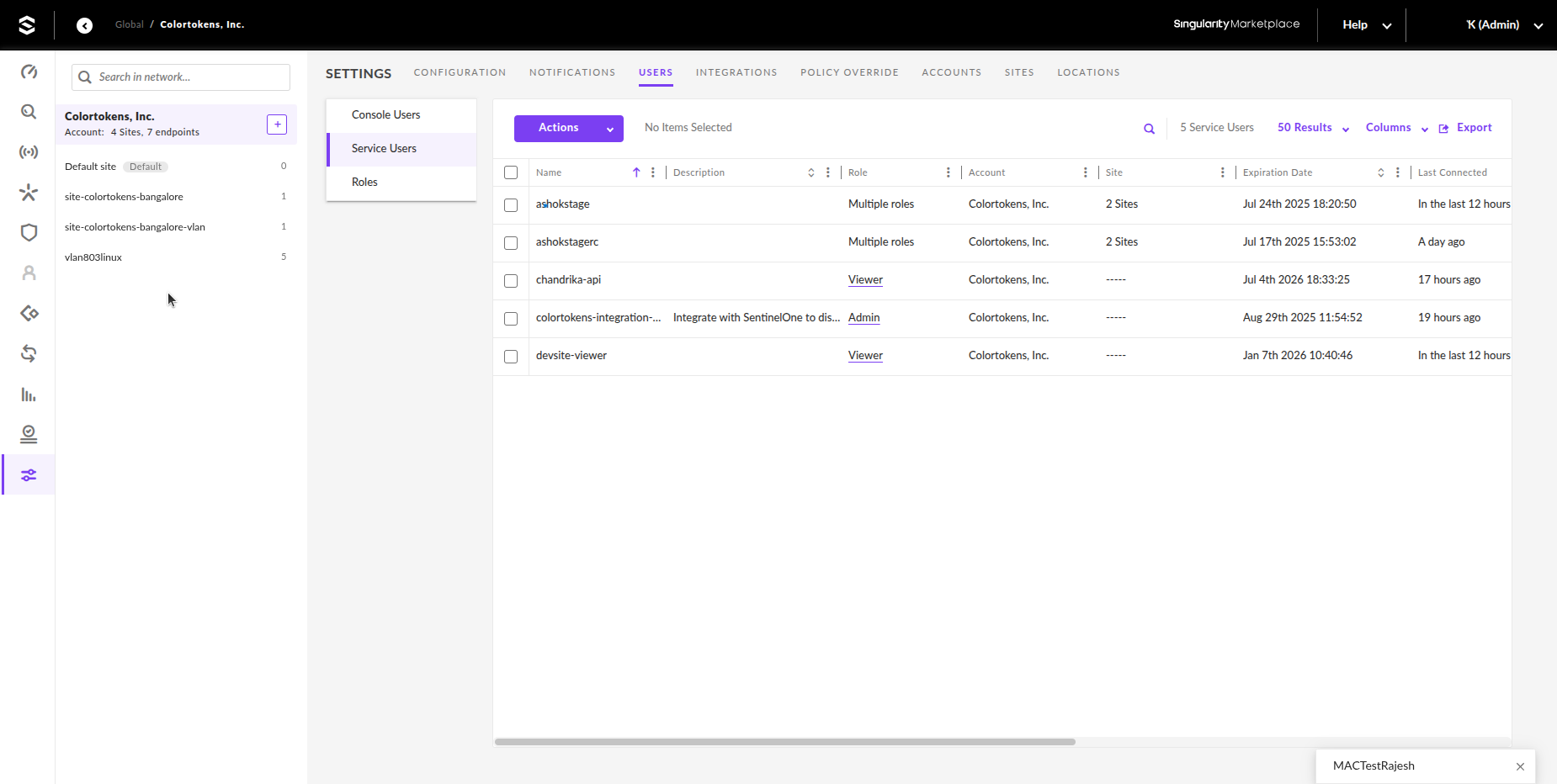
- Click on Actions > Create New Service User
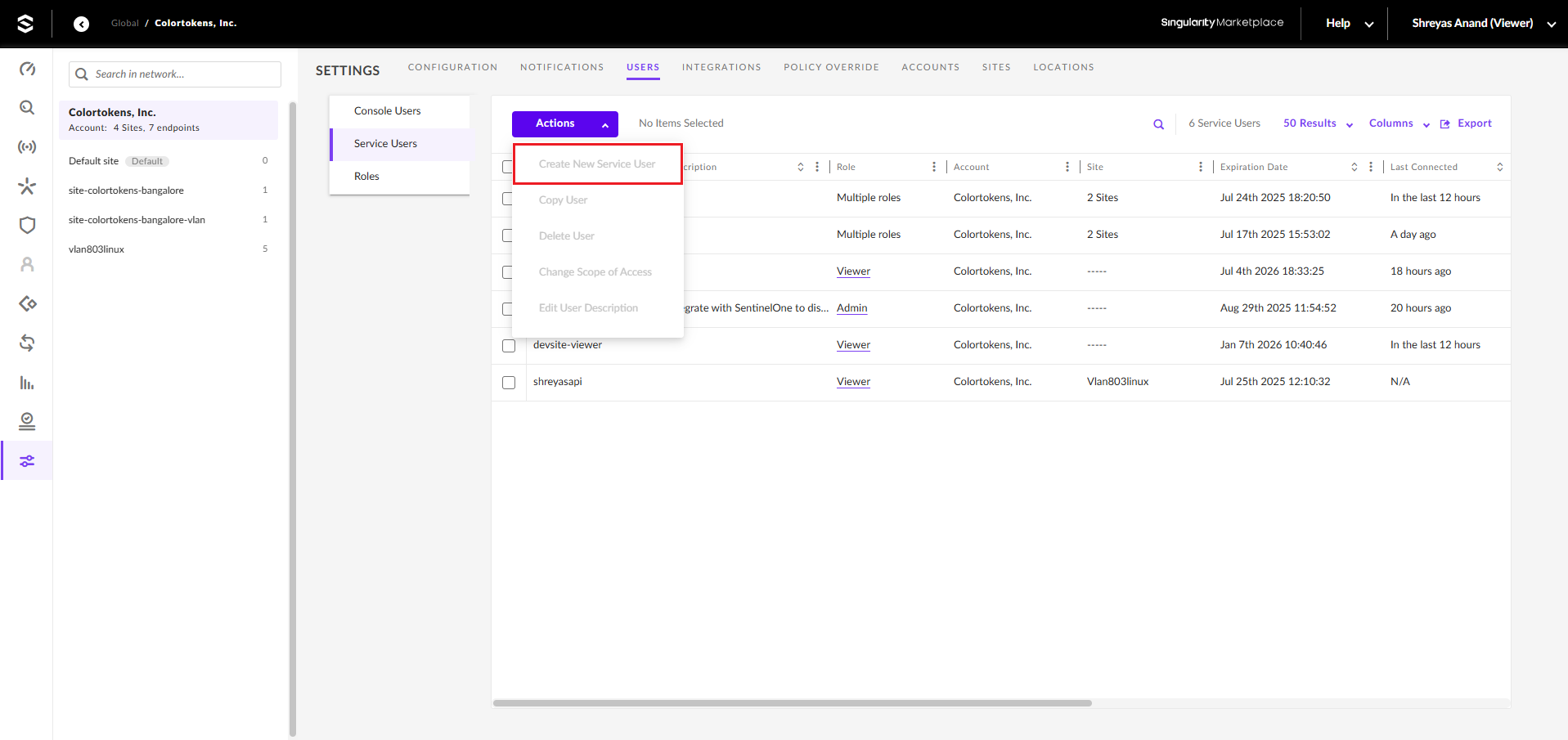
- Fill in the required details:
- Name: A name for the service user
- Description: A description of the service user
- Expiration Date: Enter the expiration date
- Click Next
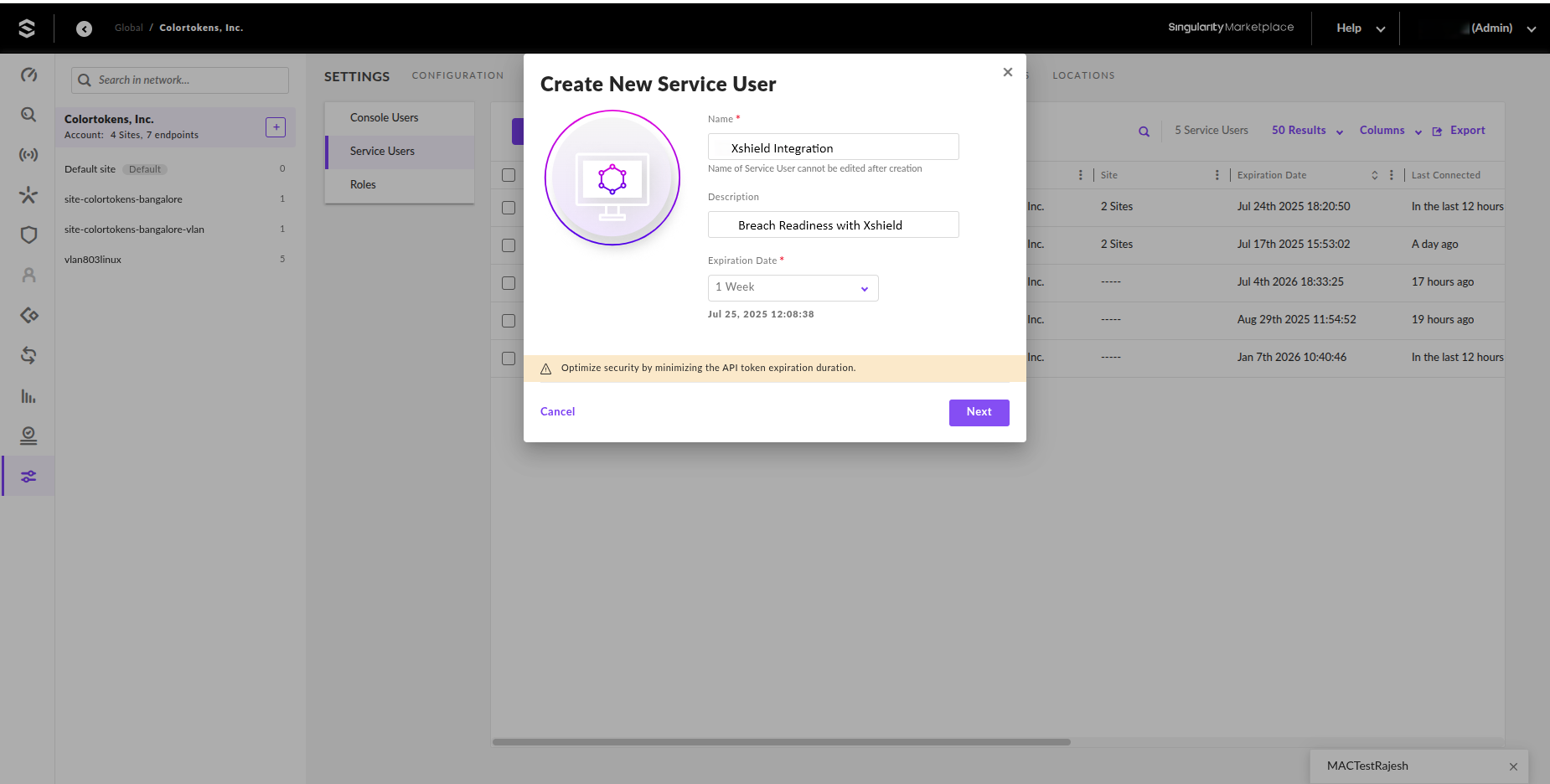
- In the Select the Scope of access page, select the access level - Either Account or Site and set the permissions to Viewer and Click Create User
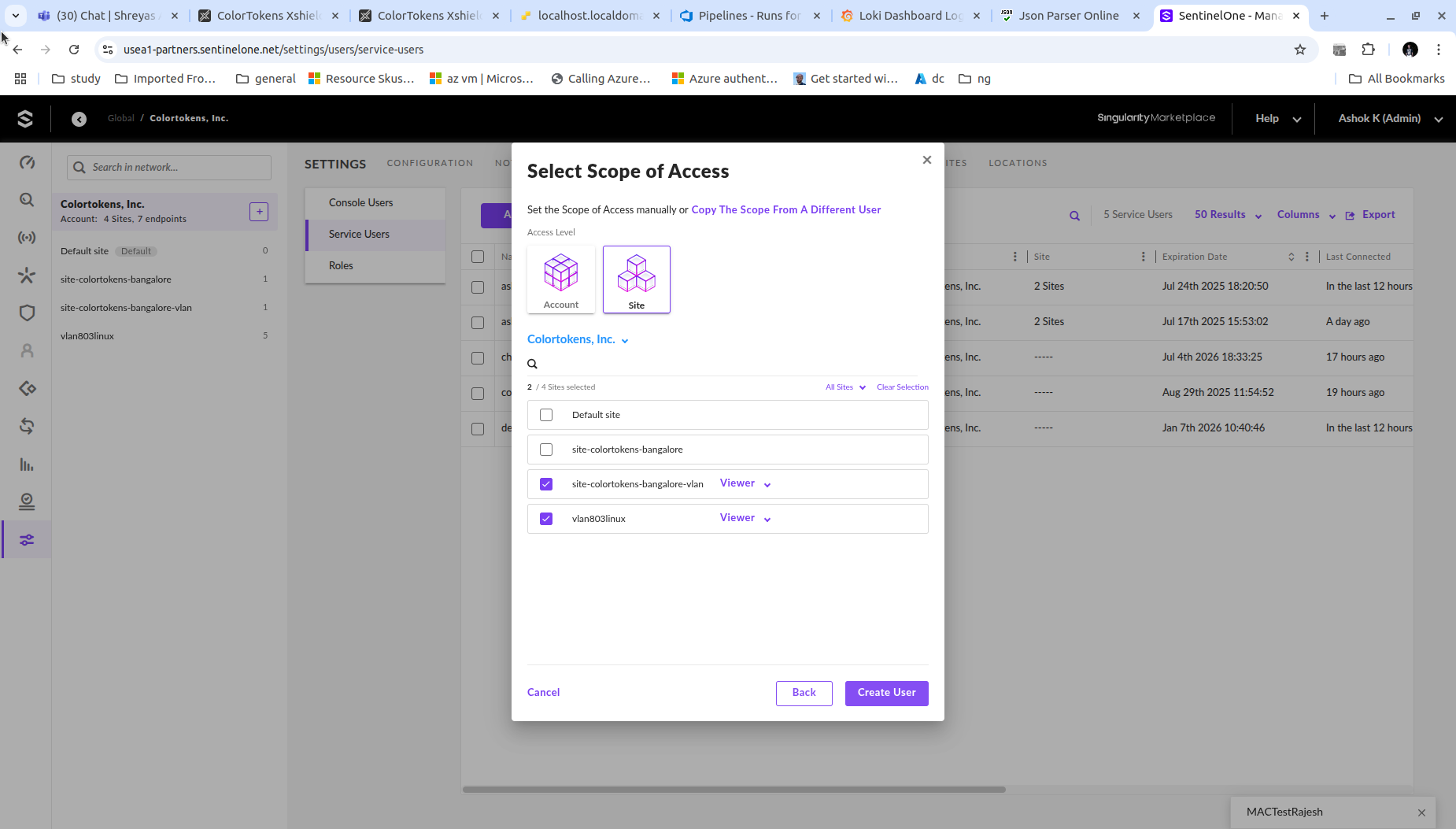
- Copy the generated API token and save it in a secure place as the token cannot be accessed again. This API is required to configure the integration in Xshield.